3.
@yyx123,注意到你好像不是在物理机中直接连接显示器运行Linux。你使用了虚拟机或者X转发?这种情况下不支持Vulkan,无法启动大部分游戏。
4.
@yyx123,你可以尝试 https://hu60.cn/q.php/bbs.topic.100607.html
但是在虚拟机或X转发中测试Wine游戏助手,结果通常不会好。
只有物理机安装Linux,然后通过显示器直接观看,才能得到预期的结果。
5.
@老虎会游泳,我是实体机安装的emmm具体为什么着牙我也不清楚 要重装吗?
6.
@yyx123,可是你的错误信息显示“KIO 客户端”,这个东西肯定不是Wine游戏助手的一部分。而且这个客户端的图标还是VCXsrv的图标。你是不是在使用X转发?你是直接显示器连接到你的Linux系统的吗?
12.
@yyx123,哦我懂了,看到你的背景我才明白过来,原来你是点击了网页上的链接,然后弹出这个。我怎么说它和wine游戏助手一点关系也没有。因为这是浏览器方面的提示啊。它意味着浏览器不知道怎么打开这个winegame:链接,因为你没有通过正常的方式安装,所以链接打开方式没有注册到系统中。我不知道怎么解决。你得自己想办法。但是你还可以先打开wine游戏助手,然后点它的搜索按钮,在里面搜索游戏。
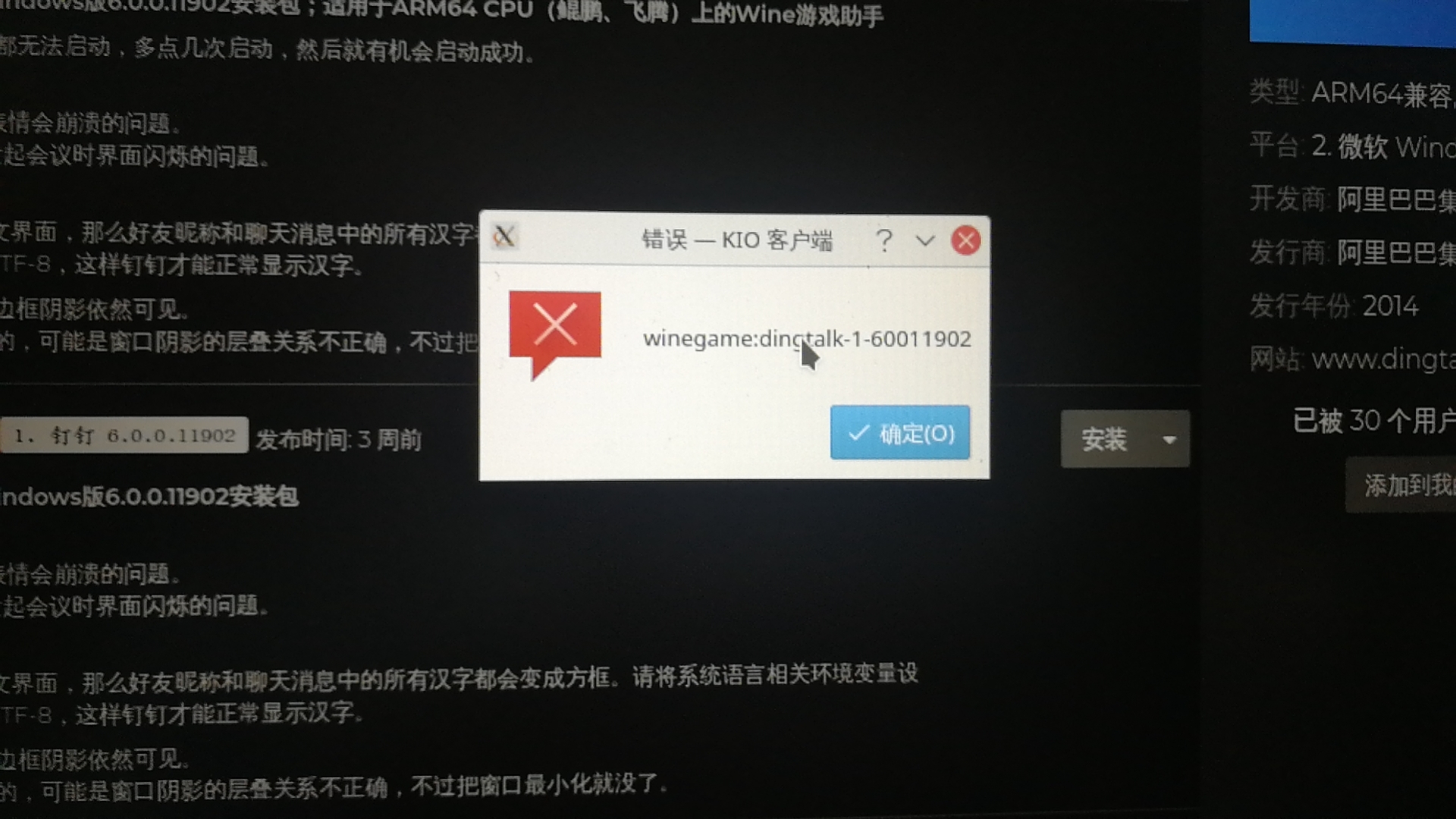
15.
@老虎会游泳 大佬我这个启动后黑屏一下,进程就消失了,是需要把这个dll放上去吗
unning /home/ggg/.local/share/net.winegame.client/runners/wine/winehq-staging-dwm-6.12-x86_64/bin/wine /home/ggg/Games/start/drive_c/Program Files/Tencent/START/START.exe
Initial process has started with pid 21551
Game is considered started.
002c:fixme:winediag:LdrInitializeThunk wine-staging 6.12 is a testing version containing experimental patches.
002c:fixme:winediag:LdrInitializeThunk Please mention your exact version when filing bug reports on winehq.org.
006c:fixme:font:get_name_record_codepage encoding 29 not handled, platform 1.
006c:fixme:font:get_name_record_codepage encoding 29 not handled, platform 1.
0088:fixme:font:get_name_record_codepage encoding 29 not handled, platform 1.
0088:fixme:font:get_name_record_codepage encoding 29 not handled, platform 1.
002c:fixme:font:get_name_record_codepage encoding 29 not handled, platform 1.
002c:fixme:font:get_name_record_codepage encoding 29 not handled, platform 1.
00b4:fixme:font:get_name_record_codepage encoding 29 not handled, platform 1.
00b4:fixme:font:get_name_record_codepage encoding 29 not handled, platform 1.
0024:fixme:font:get_name_record_codepage encoding 29 not handled, platform 1.
0024:fixme:font:get_name_record_codepage encoding 29 not handled, platform 1.
0024:err:module:LdrInitializeThunk "comctl32.dll" failed to initialize, aborting
0024:err:module:LdrInitializeThunk Initializing dlls for L"C:\\windows\\system32\\start.exe" failed, status c0000005
Game is considered exited.
Initial process has exited.
All monitored processes have exited.
Exit with returncode 1280
16.
@ggg123,对,需要它。但是wine应该会提供它的啊。你把start卸载了,安装目录(/home/ggg/Games/start)删除了然后再安装一次看看。
17.
@老虎会游泳 应该是开始时候手贱装了个360,给删除了一些文件,但卸载360后,重新安装了wine游戏助手和start问题没有解决,wine有啥办法修复没,我用官网上的更新,系统不能安装wine,
ggg
@ggg-PC:~/Games$ sudo apt-get install -f --install-recommends winehq-devel
正在读取软件包列表... 完成
正在分析软件包的依赖关系树
正在读取状态信息... 完成
有一些软件包无法被安装。如果您用的是 unstable 发行版,这也许是
因为系统无法达到您要求的状态造成的。该版本中可能会有一些您需要的软件
包尚未被创建或是它们已被从新到(Incoming)目录移出。
下列信息可能会对解决问题有所帮助:
下列软件包有未满足的依赖关系:
winehq-devel : 依赖: wine-devel (= 6.16~buster-1)
E: 无法修正错误,因为您要求某些软件包保持现状,就是它们破坏了软件包间的依赖关系。
18.
@ggg123,在终端执行以下命令:
rm -rf ~/.local/share/net.winegame.client/
然后重新打开wine游戏助手,重新安装游戏